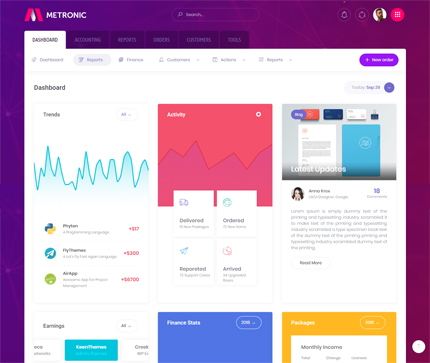
When it comes to admin templates, the options available online are numerous and it tends to get a tad confusing when the time to makes a decision arrives.
Here on Azmind, we have been through numerous such templates in our reviews, and today is the day for another one. We will be taking a more detailed look at Metronic, a responsive admin dashboard template by Keen Themes.
If you have been in the market for a new admin template or this is the very first time you are looking for one, we will be walking you through all the details of this particular template and give you a better idea as to how things work.
Metronic is currently one of the best selling admin templates on Themeforest, with over 65000 sales as of this month. It also comes with one of the highest ratings, which speaks volumes as to how this template performs and its usefulness.
It’s now time to get down to business and take a look at its many features!
Contents:
——
* Note: This article contains affiliate links which means that if you click on these links and buy the template, I might get a commission.
1. Versions
Admin templates, much like any other template, are constantly being updated by the creators in order to ensure that they run smoothly on any device and that everything is on par with the latest developments. Besides, newly added features usually focus around simplifying the usage of these templates, so that they get much easier to work with as time goes by.
Metronic was originally created in February of 2013 and its latest update, at the moment of writing this article, was made quite recently, on September 2018. The current update is the v5.5 release, which has removed the jQuery dependency of the template and has integrated the Angular 6.1.1 version as fully native.
It does, however, still utilize classic jQuery and includes Gulp.js, Sass, Yarn and NPM, as part of its Static and Angular versions. All of these are powerful build tools, which help in managing your projects and reducing the time and effort spent on them.
PSD files are also included, as well as Sketch, which make the template compatible for use across platforms, when it comes to creating and implementing different web designs.
2. Features
Design and Layout
Being a best-seller admin template is mostly due to the design. Regardless of how many quality features a template is packed with, if the design is messy and confusing to work with, it completely defeats the purpose of why such a template was originally created for.
As such, Metronic’s design is quite clean and easy to go through. Everything is laid out simply, the menus and components are well-organized and you will quickly be able to get the gist of how to use this theme.
Metronic was originally built using the Twitter Bootstrap 3 and AngularJS 1.4 frameworks, and currently it runs on the Bootstrap 4 framework.
There, are of course, standard layouts included from which you can choose from and set up your website in a very short time, but one of the best features of this admin theme is the Metronic Layout Builder.
This layout builder makes it possible for you to quickly and simply create customized layouts that best suit your project and requirements.
While this can be done on other admin templates, too, you’d usually have to work with the code itself to achieve this, whereas in this case, the HTML code can easily be exported after you are satisfied with the layout created.
However, if you are on a more advanced level and would like to get your hands in the code, there is full documentation available to help you out, and the code itself is clean and simple.
The layout is Fully Responsive, of course, which means that it can be used and viewed across different web browsers and screens, including mobiles and tablets. It also supports RTL writing.
Components and Plugins
Metronic comes with numerous plugins and many different components, including widgets, buttons, charts, maps and icons.
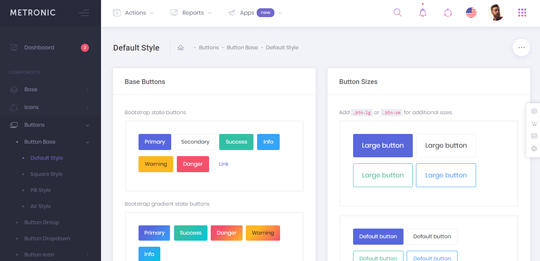
You can easily create different tables, adjust alert and notification buttons to be reminded or notified about different occurrences on your website, manage the way that the contents are listed as, such as in Accordion mode or Stack, and many more.
You can also utilize different charts and business flows, by either using the already included ones or by creating your own using the builder tool.
There are numerous icons available, too, which come from Flaticon, Fontawesome 5, Lineawesome and Socicons.
Another available feature is the Portlet, which allows you to receive different requests and input from the visitors or clients of your website.
Timeline designs are also something you can make use of, which will keep you up to date with the number of users joined, different events, and most importantly, a to-do list that will help you stay on top of things.
Templates and Forms
We have said this for other themes as well, but Metronic is definitely the least one lacking in the number of templates. There are thousands of different templates to utilize and each with several different features.
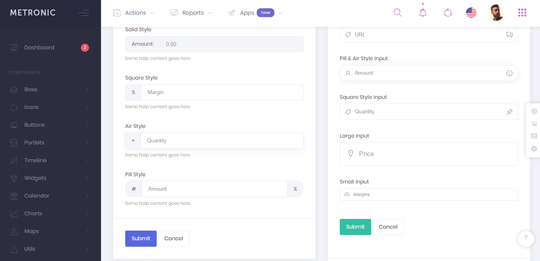
As for forms, there are two main categories, the Forms and Controls, where you can modify and implement different forms for the visitors and clients to subscribe to the website, and the Metronic Wizard, which is a multiple-step form.
There are Radio buttons included, the Base Inputs where e-mail address and name are registered. Form Widgets, where the datepicker, timepicker, Google reCaptcha and other features are included.
Form layouts provide different options such as the Default, Multi column forms, or the Basic and Sticky Action bar.
The Metronic wizard, as we said, is a multiple-step form that is used for clients, guiding them through the registration progress and finalizing it with the Billing setup and the Payment confirmation. These forms guarantee security and make the entire subscription process quicker and user-friendly.
Of course, there are also different pages, including the Error and User Pages.
3. Demos and Previews
Metronic comes with 10+ Demos, a number that is regularly expanded as new launches are added. Here are some of them:
Demo 1: Backend System
Demo 2: SASS Application
Demo 8: Futuristic Dashboard
4. When To Use It
Metronic is an admin dashboard template, as such, its purpose is that of managing a website or web application. With it you can create the backend of a CMS or a CRM for one of your sites or for your clients.
What that means is that an admin dashboard makes it easier for you to track different metrics, such as trends, statistics, data and so on, or add new content, create new pages, etc. These are essential for all websites, but even more so for business ones.
As you saw in the features that we mentioned previously, you can use Metronic to allow user login, client subscriptions, manage payments, track the number of visitors and also include different tasks and objectives for yourself or your clients, in order to know exactly what needs to be done and when.
However, that’s not all, as admin templates also allow you to create different layouts, as you saw, and add new components to your site, new content, edit or remove previous ones and so on.
5. Conclusion
Metronic makes site and business management easier. It is a powerful template, with a simple, modern and uncomplicated design that provides numerous features for a great administrator and user experience.
Here you can PREVIEW and PURCHASE METRONIC.
Stay Updated
Subscribe to the Azmind Newsletter and I’ll update you as soon as I release a new WordPress Theme, Bootstrap Template, Tutorial or other Freebie:
To learn how we use your data when you sign up to our newsletter, read our Privacy Policy here.

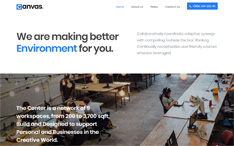
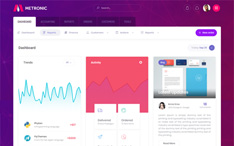
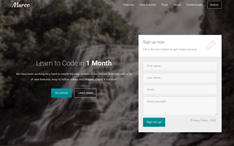
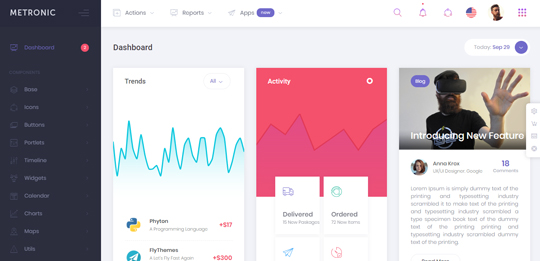
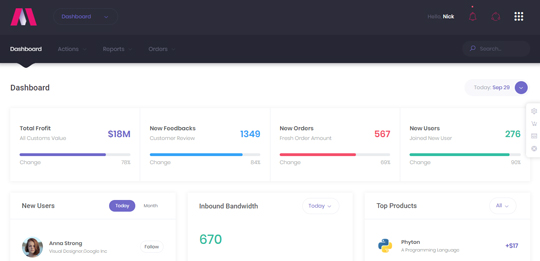
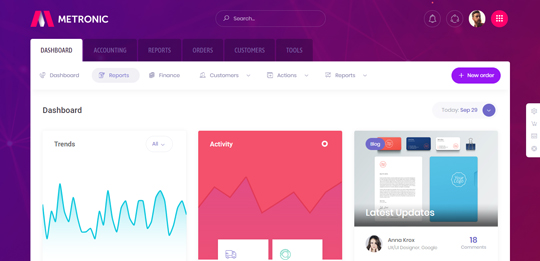
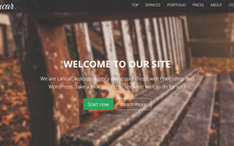
Sorry, the comments are closed. If you have any question or suggestion, please use the Contact page.