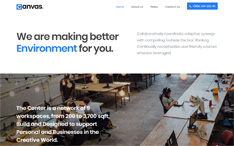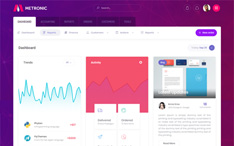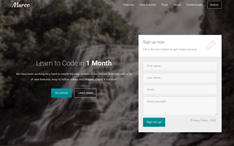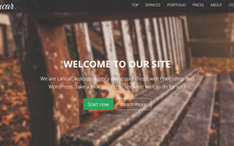Here on Azmind we mainly use Bootstrap and WordPress to create websites for our own projects or for our clients. We may also use other platforms or CMS-s from time to time, like Joomla, Drupal, etc.
Being developers, we already know a thing or two about web designing, and if we don’t already know a certain technology, we can learn it in a matter of days and respond quickly to our clients requests.
But what about someone who is a beginner?
You know, a person that is not a developer and needs a website set up as soon as possible? Have you ever thought about it?
How can they have the website ready for when it’s necessary? Especially when they cannot afford to hire a professional developer or would rather set up the website themselves?
Well, to respond to these questions and needs today in this article we’ll take a look at 5 platforms and website builders which are very easy to use and even a beginner can create a beautiful website using them, with just a few clicks or drag & drops.
Some of what I’ve chosen are for creating blogs and others for business websites; surely there is something for everyone. Let’s see!
1. WordPress

Of course, I’d start this selection out with the most renowned platform for creating websites, WordPress. Powering more than 30% of all of the websites that you come across on the internet, WordPress is an open-source content management system, meaning that it can be used and modified by anyone, with no added cost.
Both developers and those who are complete beginners when it comes to creating a website can make use of WordPress and its features, which make it really easy to manage and arrange everything to your liking.
In this case I’m talking about WordPress.com, not the self-hosted version of WordPress (wordpress.org). On WordPress.com you can create a website or blog with a few clicks in a few minutes for free.
Pros:
- Really easy to learn and use.
- Plenty of free or paid templates and plugins to use due to constant volunteer and developer work on the software.
- Help and support is easily accessible.
- Full content control by being able to import and export data and all published material.
Cons:
- Vulnerability due to it being an open-source platform.
- Risk of updates causing trouble, especially for Premium themes.
- Slow load time in cases of themes with too much unnecessary code.
2. Blogger
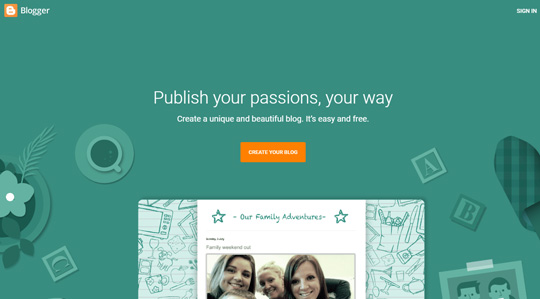
The next service that you can use for creating one or several blogs (up to 100 per account) is Blogger. At its core, it’s a blog sharing service, which allows you to share text, videos and photos.
It is owned by Google and was first launched by Pyra Labs in 1999. While in the beginning it was very basic and the published content would be displayed very simply, nowadays there are customized templates available to give your site a more appealing look, as well as to help you out with easier access.
Entries are time-stamped and Archive pages are also available. For those looking to make money just from their content, without having to turn to e-Commerce, Google AdSense makes it possible for your blog to generate income from visitors that come across your site.
Pros:
- It is free with a *blogspot.com subdomain, which comes with plenty of resources for managing and running your blog.
- No fees for upgrading are required.
- It is very simple to use and makes for a very beginner-friendly blog service.
- Minimalist layout and support of RSS, as well as content-focused.
- It is a hosted platform, in which Google manages speed and security without you having to worry about it, which is a huge plus for beginners.
Cons:
- Blog-focused, meaning that it is solely for content publishing, with no homepage or options for creating portfolios and other special pages and collections.
- Unless available in the Theme Editor, other customization options are seriously limited and require HTML or CSS editing, which is possible for web developers and not really for beginners.
- Due to the simplicity and very straightforward use and design, Blogger does not really have proper customer support, which can be an issue in the (rare) case that something goes wrong.
- Lack of features and integration due to it being old may make it a hindrance for those who want fancy content and looking to grow a bigger blog with high functionality.
——
And here is a video tutorial about how to start a blog with Blogger:
3. Wix
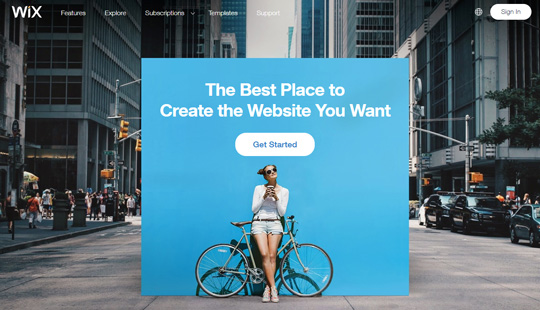
Wix is another really popular web-based platform for creating HTML5 websites, as well as mobile sites by utilizing the simplicity of Drag & Drop features.
Being a web-based builder is a great feature as it does not require any software installation, and it also comes with its own web hosting.
Wix is great for those looking to create a website that is captivating, meaning that artists of different backgrounds, restaurants, stores and other small businesses can really amp their online presence with a website that really captures the essence of what they do.
Here you can read some Wix (and other site builders) reviews and opinions by the community and by experts.
Pros:
- It is very flexible, allowing nearly all of its elements to be arranged exactly to your liking.
- Animations can be added to your text and other media for better visuals.
- The Artificial Design Intelligence (ADI) is a great feature that assists you with social media connection or picking designs, for example, reducing the time and effort on your part.
- The Wix App Market is full of apps that can easily be added to your website, which will simplify the communication and keeping in contact with the visitors on your site.
Cons:
- Unless you don’t mind automatic ads on your site, then the free plan is not the best option. The cheapest option is the $11/month plan, which might not be suitable for those who are looking to just start out a simple blog or site.
- The template you choose will be the one you will kind of be stuck with. It can be changed to a certain extent but a new template cannot be entirely applied.
4. GoCentral
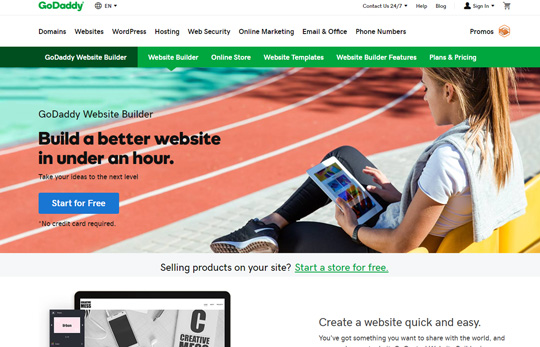
GoCentral is an incredibly easy to use builder created by GoDaddy, one of the most renowned web hosting and domain name services online.
Ready for SEO and suited for businesses are two of its best features. Those looking to set up shop online, but do not want to meddle with the code, can utilize GoCentral to create a website in no time.
Pros:
- Free to get started, with a 1-month free trial to try it out.
- Customer support that is available 24/7 is an amazing feature. If you are ever in need of help or guidance, the customer support is a call away.
- Very high performance, with great uptime and response times, outdoing most of other web builders available.
- Super easy to use due to the Drag & Drop interface.
Cons:
- The design is very basic, despite the numerous themes available, and the customization options are limited.
- No option to switch between themes without content loss.
- Lack of eCommerce tools. However a store builder is available but it’s pricey.
- Domain name is not included in the purchase.
5. Weebly
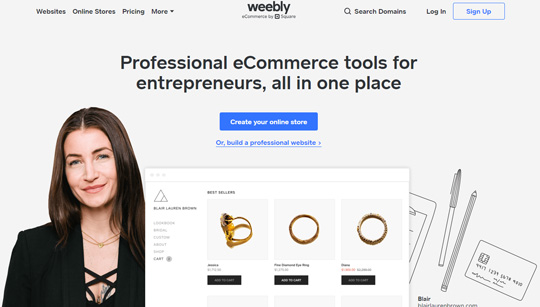
The fifth and last website builder that we find to be suitable for beginners is Weebly. Weebly is a web hosting service that is targeted at those looking to create an online store or earn from their blog.
It is great for text-based websites and it comes with numerous templates available that make it easy to set up a blog with minimal effort.
Best of all, the templates come organized so that those who want a Business, Blog, Event, etc., template can easily find what they are looking for.
Pros:
- Free domain is included with the paid plans and the upgrades are cheap.
- It has great performance and fast response time and uptime.
- Very easy to use, not requiring much coding knowledge. But if you’d like to go a bit further, then the available code-editor will be of use.
- SSL is automatically installed with the business plans, increasing the security of your website.
Cons:
- Lack of flexibility for content management.
- Difficult to move to a new platform, as the content will have to be manually migrated or by using RSS.
- Ads are present on the “Connect” and free plans.
Conclusion
When it comes to platforms for building websites without any coding knowledge, you have many options available to choose from. You can build a blog, a simple business website or an online store, depending on what you need.
So, take a look at the options above, try them and let me know what you think. If you have any question or suggestion feel free to leave a comment below 😉 .
Stay Updated
Subscribe to the Azmind Newsletter and I’ll update you as soon as I release a new WordPress Theme, Bootstrap Template, Tutorial or other Freebie:
To learn how we use your data when you sign up to our newsletter, read our Privacy Policy here.