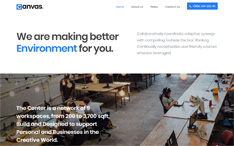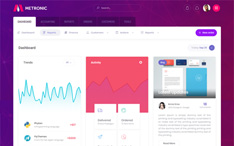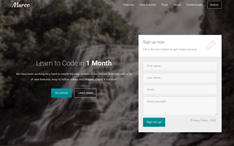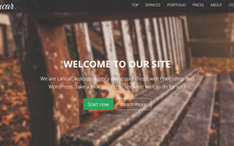If you use WordPress in any of your websites, today’s article is by Georgi and we’ll take a look at 8 tips to improve your images’ SEO.
Having a good website has become a business standard. If a company wishes to be considered respectable, they most certainly need an online presence in the same way they would need an official business phone number and address.
It’s another point of contact for their clients and a sort of way to solidify their legitimacy with people that haven’t heard of them before.
Unlike a phone number and address, a business’s online presence can grow to become a completely separate resource and there is virtually no boundary to how far it can develop. Still, a website needs additional optimization in terms of SEO (Search Engine Optimization) to become visible to a wider audience searching for terms relevant to the business.
SEO encompasses a lot of different on-site and off-site optimization factors to raise the authority of a website related to a certain term. We are here to talk about a specific part of on-site optimization – WordPress Image SEO. The visual side of website design is inevitable and tends to grow over time due to the fact that we are constantly adding new pages, content, and so on.
Let’s see what we can do to improve the optimization of images to work in favor of our overall SEO efforts.
Image source.
1. Original and High-Quality Images Are a Must
Stock photos may be alluring because they are easy to gain access to and look decent. Still, from an SEO perspective, this isn’t a good idea. Even though they can be optimized like any other photo, there are a lot of people out there doing the same thing with the same photos. Search engines like original content.
Getting a designer and/or a photographer to create visual content for your website is the best way to go about things here. This content allows for better branding and a more memorable experience for the audience that lands on your pages.
The photographer can show the human side of the business, while the designer is there to turn crucial information into visual representations (charts, infographics, etc.).
2. Your Images Should Have a Purpose

Image source.
Images should never be there just to “perk up” your content. They need to have a point to them. There are more than a few things that images can do and plain text simply can’t. First of all, most people are visual learners and difficult concepts can be explained effectively with a more visual approach.
Screenshots are also a great way to explain a step-by-step process. If we are talking about DIY things and similar real-world processes that need to be explained, photography is your greatest ally.
3. Copyright Issues (DMCA)
There are lots of ways to get free photos if your budget is a bit tight and you can’t really pay for custom visual content. Still, DMCA (Digital Millennium Copyright Act) is still in place and any breach of this act can get a company into a lot of trouble.
Stock photos you take from Shutterstock, Flickr, and even Google Image need to be free for commercial reuse, otherwise the party using this material may be liable to a lawsuit from the copyright owner.
4. File Type Best Practices
Images can come in a variety of file types. The most popular are GIF, JPEG, and PNG formats and we are going to discuss the best practices for using these three.
JPEG – The most widely used image file type due to the fact that it can be compressed quite a lot without losing quality. Another big reason for its popularity is that it’s universally supported.
PNG – The most commonly used for editing and exporting images from Adobe Photoshop. The PNG-8 and PNG-24 are the most popular variations of this file type. PNG-8 only covers the 256 color palette while PNG-24 covers a wider color palette. PNG handles transparency very well and this is why it’s used to handle images that contain logos and other similar design elements. There is also no degradation of image quality when its resaved multiple times.
GIF – Another file type that handles transparency really well but is primarily used to handle simple animations. Still, its performance with images and photographs is poor so it should be avoided for these situations.
All of these file types can be optimized to provide acceptable quality while keeping the file size reasonable. This helps with page load up speed, which is one of the major elements of on-page SEO. Mario Peshev from Devrix says:
“Blazing fast images rank extremely well in SERP. Make sure you pick the right image sizes for different screens by leveraging post thumbnails and squeeze the most out of them with lossless compression, achievable through tools like Kraken, TinyPNG, and EWWW.”
Keep this in mind when optimizing for best results.
5. Descriptive Captions To Add Context
Captions are added to provide context to photo. It’s the text that is usually located beneath the photo and it commonly gets more reads than the rest of the text. While captions can be beneficial, it’s a good idea not to force it in situations where the photo is self-explanatory.
6. SEO and Image File Names
To help search engines understand the photos better, you need to give them proper SEO-friendly file names. This means that you need to name the files descriptively and include the right keywords within these names.
This can be quite a bit of work for websites that have a large number of images but its well worth the effort. Another important point is to edit the file names in HTML to ensure exactness.
7. SEO and Image Alt Texts

Image source.
Alt texts serve the primary purpose of providing context when the image doesn’t display for some reason. The most basic advice we can give here is to imagine what you would say to explain the content of the image to a blind person – as simply as possible, of course. These alt texts also send positive signals to search engines and help you rank better.
8. Images Sitemap To Help Crawlers
Crawlers can have a hard time identifying all the images you upload to your website, especially those that are uploaded through JavaScript. The “image-sitemap.xml” is a great way to ensure that all the images are crawled through and makes it easier for search engine crawlers to find them all. WordPress has plugins to help you do this automatically.
Conclusion
The goal is to have quality photos which are not on the heavy side of the spectrum so that website speed is not compromised. Don’t overdo it with keyword stuffing in the alt tags and image names. If you are forced to use stock photography, make sure to add your own twist by editing them through Canva or other similar software.
JPEGs are generally the best file type for this particular use. Overall, keep your photos relevant to your website’s content and you should begin to rank well in no time.
Author Bio:
Georgi Todorov is a digital marketer. He recently started his own blog about digital marketing called DigitalNovas. His passion is to help startups grow and thrive in a competitive environment. Hit him up on LinkedIn or Twitter under @GeorgiTodorovBG.
Stay Updated
Subscribe to the Azmind Newsletter and I’ll update you as soon as I release a new WordPress Theme, Bootstrap Template, Tutorial or other Freebie:
To learn how we use your data when you sign up to our newsletter, read our Privacy Policy here.