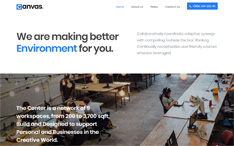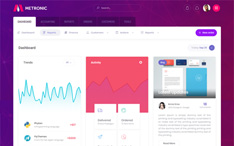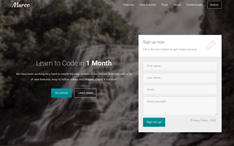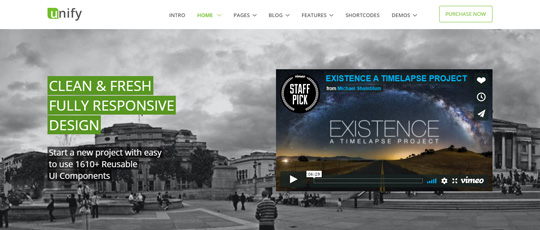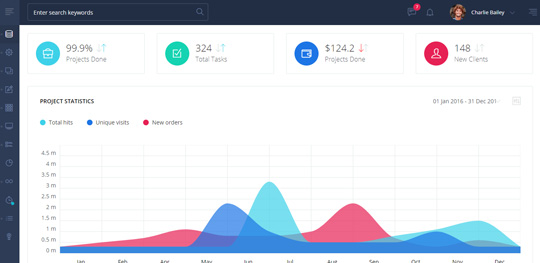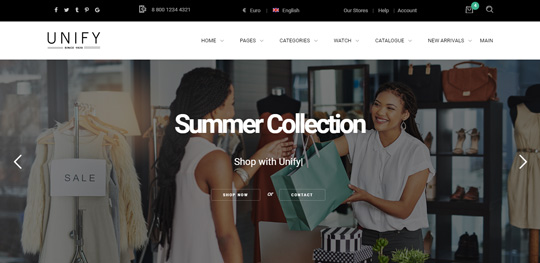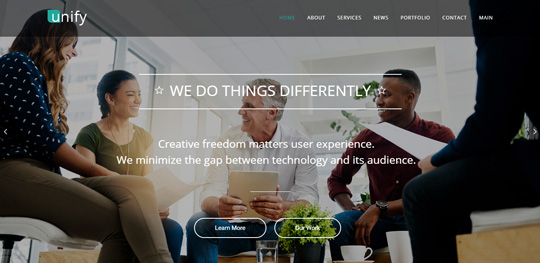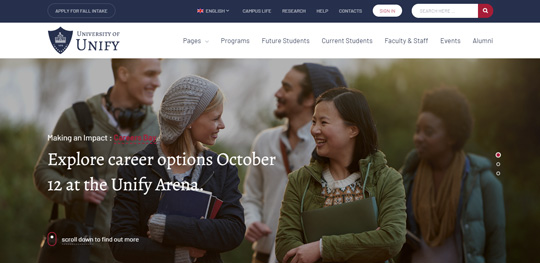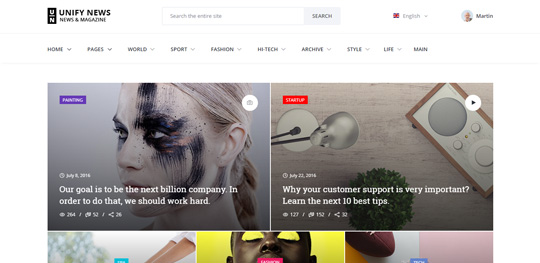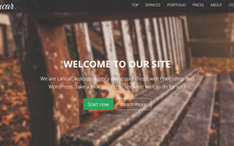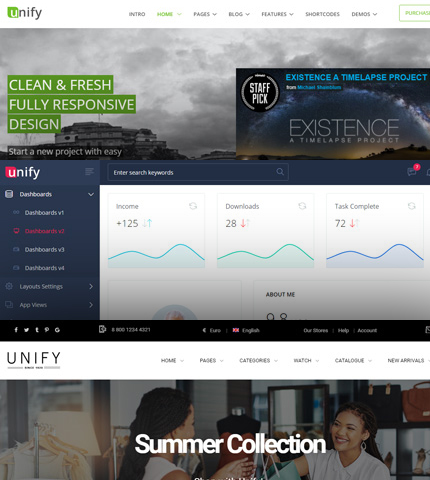
Unify is a responsive premium template made with the Bootstrap framework. It comes with many features and ready to use pages, including an Admin theme and e-Commerce templates.
Today we’ll do an in-depth review of Unify and see why it is one of the most popular themes on the WrapBootstrap marketplace with over 34000 purchases at the moment of writing this article.
Let’s begin right away!
* Note: This article contains affiliate links which means that if you click on these links and buy the template, I might get a commission.
1. Versions
Unify’s current released update is v2.5.1, which comes with a few newly added features, as well as several improvements on the previously included ones.
As for versions, it currently comes as Static, which includes HTML, CSS and JS. Sass files are used for CSS and Gulp.js for JavaScript, while jQuery is used for HTML scripts, in order to make it easier for you as a client to work with if you will need to do so.
There are PSD files included also and Nunjucks is included as well, which helps with creating templates using JavaScript. Nunjucks is more useful for the Admin Template that is featured within the 6 packages it comes with, as we will see in a minute.
2. Features
Design and Layout
The design for Unify was made with functionality in mind, while also with the aim to make it look its best. It is built using Bootstrap 4 (at the moment of this review) and it comes with premium plugins. It is a neat and comes with numerous layouts to choose from.
Having this many layouts makes your job a lot easier, because you are able to set up your website in no time. Because each of these layouts are specific for a certain type of activity, you will not have to set up the website from scratch, having to worry about its appearance.
Unify takes care of that issue effortlessly. Of course, as with all other modern templates, Unify is 100% Responsive.
Components and Plugins
Unify is packed with more than 1750 reusable UI components and numerous other extensive features, all of which give the user a base to work with that is unlike others.
It comes with more than 200 Slider Demos, over 4000 Font Icons, smooth Parallax scrolling, countdown variations, Google Maps, animated typing words, sticky blocks and a vast collection of pricing tables, which come with demos.
For those looking to create a Blog or a Portfolio website, this is a great template for doing so, due to the Lightbox Image view and its extensive options for creating and managing galleries. It also makes things easy to upload, by just dragging and dropping.
It comes with On Scroll Animations and over 45 portfolio layouts, each carefully crafted to suit different projects. You can add background videos and images, too.
There are numerous chart options, too, Masonry Grid layouts, more than 30 popup functionalities and the Bootstrap Flexbox Grid, which will help with arranging the layout of a page.
Templates and Forms
If there is one thing Unify does not lack, is templates. There are more than 40 already included that you can work with and each of them features numerous different pages.
There are more than 20 Login and Sign Up pages, 15 unique Home pages that are all ready to work with, Search result and Profile pages, 404 Error and Job pages, as well as a Coming Soon page.
3. Demos and Previews
There are 6 packages that Unify comes with and you can choose the one that best suits the website you are looking to create.
Just like its extensive number of features, these packages also are fully complete and very detailed for particular purposes. They each come with different demos included, which we will take a quick look at one by one.
Unify Main
This is a core package and it includes 13 demos that were designed for different purposes. These are mainly targeted at bloggers, photographers, artists and web agencies, who can easily share their work with the world.
Below you can see some of these demos.
Unify Default:
Creative Company:
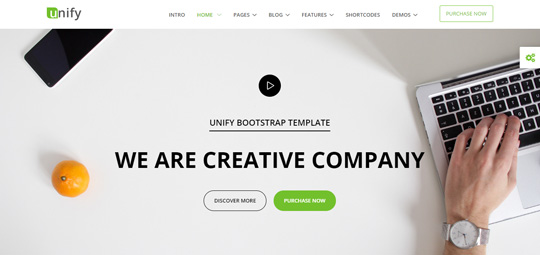
Admin Dashboard
Despite being a front-end template, Unify covers all the steps for running a website, and that is why there is also an Admin Dashboard included as one of the packages.
It comes in 4 versions, so you can choose the one that it’s the easiest for you to work with.
Dashboard version 1:
Dashboard version 2:
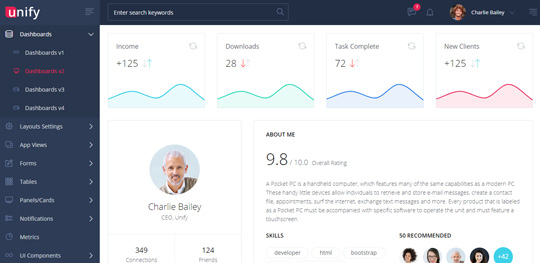
You might also like: INSPINIA Admin Template – Review
E-Commerce
There are 3 e-Commerce demos, which are aimed at those who are looking to set up an online store. This package is built to be practical, functional and, most importantly, safe for customers to purchase from.
All three differ quite a bit from each other, so that makes them versatile to use for creating different types of stores, such as a fully business-like one or a blog / portfolio type of store where you can sell things that you endorse or create yourself.
E-Commerce:
Outlet:
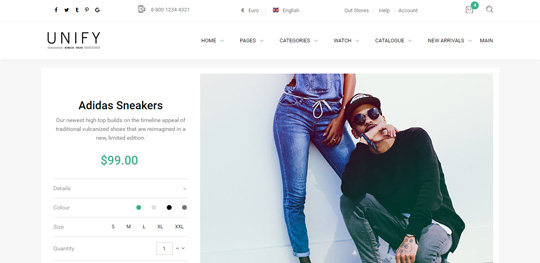
One Pages
One pages is a thematic package, where each demo serves a certain purpose. They are very helpful for those that just want to quickly set things up and not have to work on the code or spend hours to create a website that matches a specific activity. You can see some of these demos below.
Consulting:
Architecture:

You might also like: Lancar Bootstrap One Page Agency Template
Multipage
This is a detail-oriented package, with multiple features that make it possible for you to create a website that has a dynamic and multipurpose layout, with plenty of things to go through, all at one glance. It comes with 3 demos.
University:
Related: 9 Bootstrap Themes for Education, School and College Websites
Real Estate:
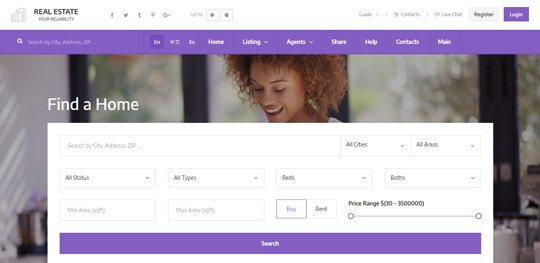
Blog & Magazine
Blog & Magazine is a package designed for bloggers, online influencers and e-magazines. It comes with 5 Home demos and an Article page, which can be customized to your liking.
4. When To Use It
Unify is versatile in use and 100% customizable, which means that you can work with the code yourself and create a site that looks exactly like you want it to, without having to compromise on any feature that you want to be included.
Because of this and also due to it being a front-end template, its main focus is the appearance of your website. For this reason, Unify is used as a template that helps you create the look and style you want for the site you will be running.
However, since it also includes the Admin Dashboard package, it serves as a dual-purpose template that can be used for both visual purposes, as well as management ones.
5. Conclusion
I hope you found this review of Unify useful! If you need a multi-purpose template that is user-friendly and helps with both editing and managing a website, Unify would be a good option.
Here you can PREVIEW and PURCHASE UNIFY.
Stay Updated
Subscribe to the Azmind Newsletter and I’ll update you as soon as I release a new WordPress Theme, Bootstrap Template, Tutorial or other Freebie:
To learn how we use your data when you sign up to our newsletter, read our Privacy Policy here.