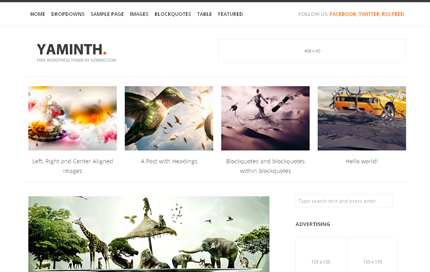
I just finished coding another wordpress theme that I’ll present today here on Azmind.com. It’s called YAMINTH (Yet Another Minimal Theme), it’s a free wordpress theme and, as you may notice from the name, it has a very minimal look. Since minimal design is very popular these days, I decided to create a wordpress theme with a modern and minimal style.
YAMINTH comes with light colors, dark footer, Google Web Fonts and jQuery fade in/fade out of images. It also has an Options Page so you can customize it as you like. You can set your logo, favicon, featured category, social networks links, advertising, etc. Let’s take a closer look at YAMINTH’s features.
Features
Header:
– WordPress 3.0 custom menu.
– Logo, advertising space (468 x 60) and social network links (Facebook, Twitter) that you can modify from the Options Page.
– Custom Favicon. You can insert the favicon url in the Options Page.
Content:
– Featured posts section with the last 4 posts from a featured category that you can choose in the Options Page.
– Posts shown in Excerpt View.
– Automatic generation of thumbnails (with TimThumb).
Comments:
– Threaded comments and Gravatar support.
Sidebar:
– Right widgetized sidebar.
– Advertising space that you can modify from the Options Page.
Footer:
– About Us space. You can set it in the Options Page.
– Latest Tweets. You can set your Twitter ID and the number of tweets you want to show from the Options Page.
– Newsletter subscription form. You can set your Feedburner ID from the Options Page.
Other Features:
– Google Web Fonts.
– jQuery fade in/fade out of images on mouse hover.
License
YAMINTH is released under the GNU General Public License version 3.0. You can use this theme in personal and commercial projects. But please refer to this page if you want to publish it somewhere else.
For jQuery use its license. The images used for the YAMINTH preview come from Desktopography.net.
Demo & Download
The theme is no longer maintained. If you want you can download it below and try it or modify it as you like.
DOWNLOAD: Free Wordpress Theme - YAMINTH (46868 downloads )
That’s all! Let me know what do you think about the YAMINTH theme and don’t forget to follow me on Facebook and Twitter for other updates and freebies. Enjoy!
Updates
07/11/2012: Twitter feed problem fixed.
You Might Also Like
11 Best WordPress Themes for Beginners
5 Best WordPress Coming Soon Themes and Landing Pages
16 Premium WordPress Themes For Your Online Portfolio
8 Best Premium Material Design WordPress Themes
Stay Updated
Subscribe to the Azmind Newsletter and I’ll update you as soon as I release a new WordPress Theme, Bootstrap Template, Tutorial or other Freebie:
To learn how we use your data when you sign up to our newsletter, read our Privacy Policy here.

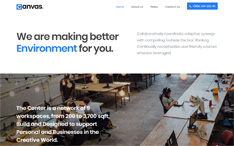
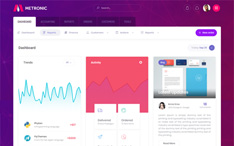
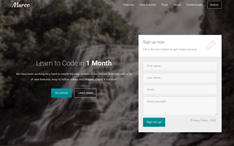
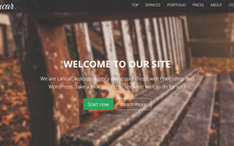
Sorry, the comments are closed. If you have any question or suggestion, please use the Contact page.