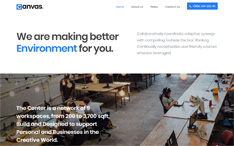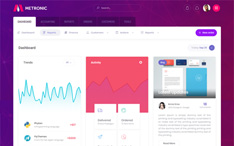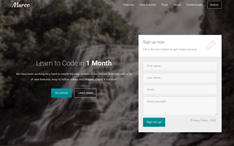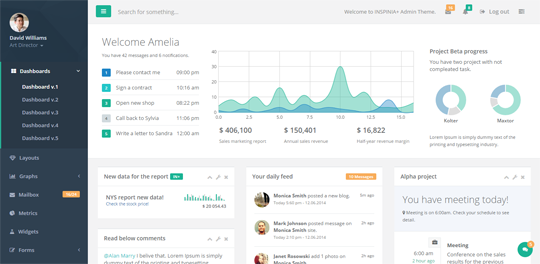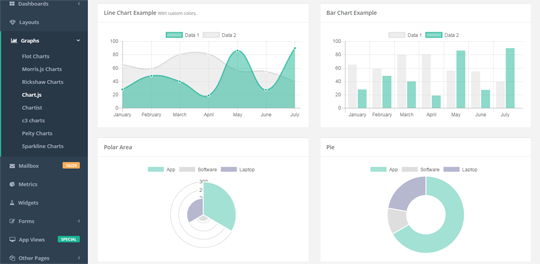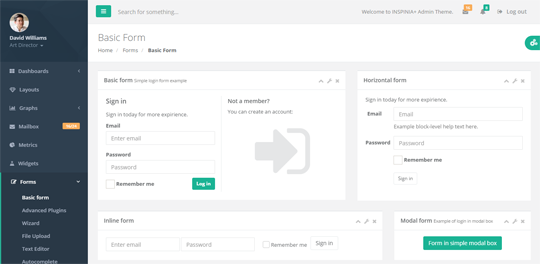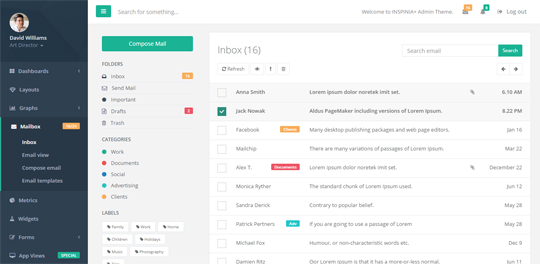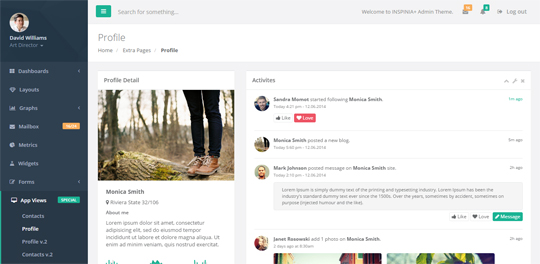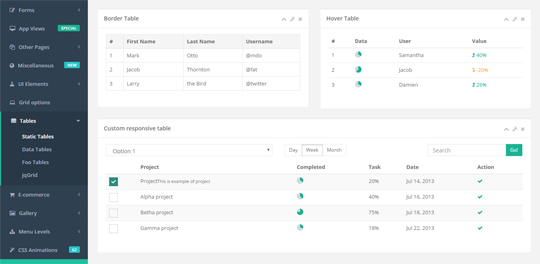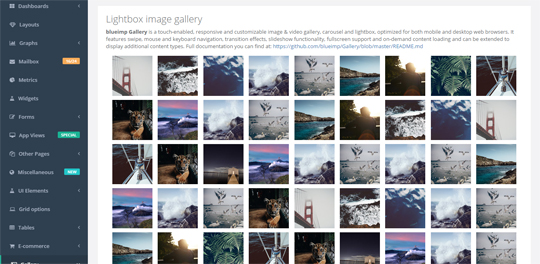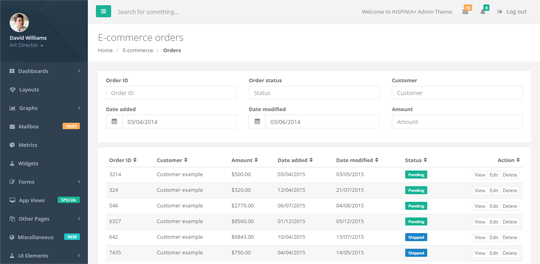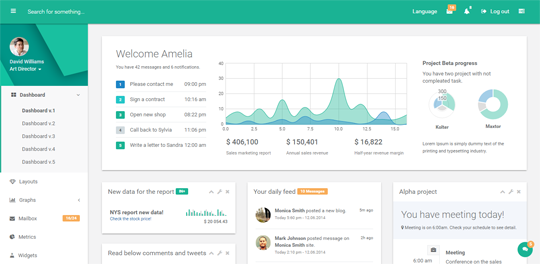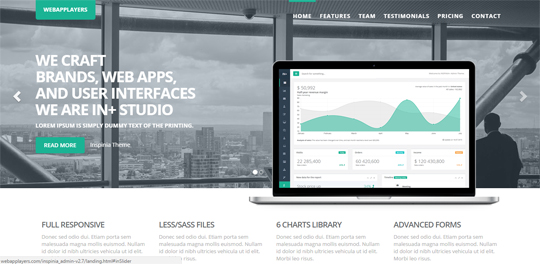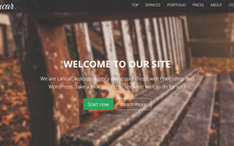In today’s article I’m going to review the INSPINIA admin theme and highlight its main features and advantages that have made it a bestseller premium template on WrapBootstrap with more than 45000 overall purchases.
It offers many features, as we’ll see below, and comes in different versions for different programming languages and frameworks, to cover almost every development need that you might have: either you prefer working with AngularJS, Ruby on Rails, MVC5, .NET Core, Meteor, or static HTML, INSPINIA has it.
So, let’s begin right away!
* Note: This article contains affiliate links which means that if you click on these links and buy the template, I might get a commission.
1. Versions
At the moment of writing this review INSPINIA is at the version 2.8. As we said in the introduction, this admin template comes with many versions for different languages and frameworks, which are:
- Static version HTML/CSS/JS, for example for any PHP or Java application;
- AngularJS;
- ASP.NET MVC5/MVC6;
- .NET Core 1.0;
- Meteor version for Node.js;
- Ruby on Rails.
For each version it offers Seed projects, and it comes with starter projects for ReactJS, Angular 2 and Laravel5.
INSPINIA also includes Less and Sass files, layered PSD files and a landing page.
2. Features
Design and layout
INSPINIA comes with a responsive layout, which is the standard for all modern templates, and it’s built with the Bootstrap front-end framework. It uses a clean flat design style, a very popular style in the last few years, and you can choose between a “Boxed view” and a “Fluid view”.
The theme comes with a well structured HTML5 / CSS3 code and some nice CSS3 animations.
Components and plugins
Among the many ready-to-use UI components and jQuery plugins we can find: responsive videos, 7 different charts libraries, different styles of tables, Dropzone file upload, timeline designs, Google maps, Datamaps, social feed, code editor, small chat, Nestable list, PDF viewer, “Loading” buttons, file manager, Masonry, slick carousel, Pin board with yellow notes, Autocomplete, draggable panels, datepicker, and many more.
Templates and forms
The templates and forms of INSPINIA include: a landing page to present your products easily, which we’ll see below; login and register forms, error pages, credit card form, shopping cart, user profile, project detail, FAQ, calendar, gallery template, lock screen page, invoice, Outlook view, mailbox, forum page, blog page, etc.
3. Demos and Previews
Now let’s take a look at some of the templates and layouts included in this theme.
Dashboard layouts
INSPINIA comes with different dashboard layouts which you can configure and use as per your needs. Here are two of them:
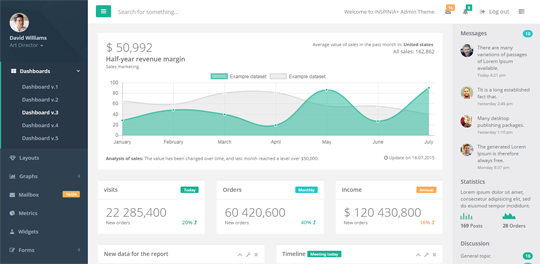
Graphs and charts
The graphs and charts included are: Flot charts, Morris.js charts, Rickshaw charts, Chart.js, Chartist, c3.js, Peity charts, Sparkline charts.
Forms
Among the forms included we can find: login, registration, modal forms, file uploader, form wizard (with jQuery Steps and jQuery Validation plugin), forgot password.
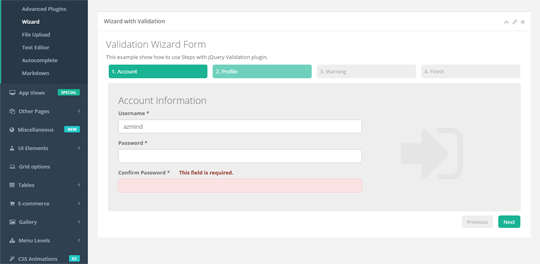
Mailbox
INSPINIA comes with many pages for handling a mailbox, including: an Inbox page, single email view page, “compose email” page, and some email templates.
Here is how the Inbox page looks:
Widgets
The widgets page comes with many widgets included, to customize and use in your application.
App pages
In the App pages (“App Views” on the menu) you’ll find: contacts pages, profile pages, projects, activity stream, clients page, calendar, teams board, file manager, social feed, and more.
Here is a Profile page:
Code editor
Here is also a code editor, for us code lovers 😉
Tables
The theme includes different types of tables: Static tables, Data tables, Foo tables, jqGrid.
Gallery
This template comes with different gallery, carousel and slider options to use for showing images and videos inside your application.
E-commerce
The e-commerce group of pages includes different pages for managing an e-commerce website or application: products grid, products list, product edit, product detail, cart, orders, credit card form.
Material design
INSPINIA comes also with a custom Material Design skin, for those who like this design style.
The landing page
The landing page included in the package is very clean and beautifully designed, to present your product quickly and in a professional way:
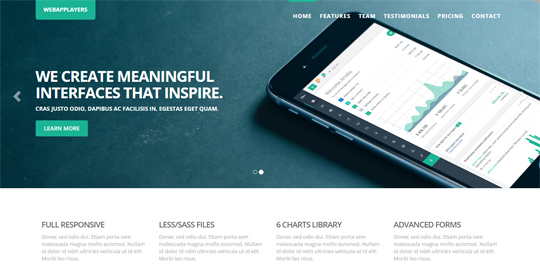
and many more…
4. When To Use It
The template can be used for different types of web applications to manage their “back-end” part. For example, you can use it as a custom admin panel for a CMS (content management system), or for a CRM system (customer relationship management).
Another example would be to use it for an e-commerce website to edit the product descriptions, images, details and handle the orders.
Furthermore, with the landing page included, you can present various products and offers to your users, or quickly test new product ideas.
Lastly, from the use I made during this review, mainly opening and testing the pages, INSPINIA seems also very lightweight and fast loading.
You might also like: 11 Best Bootstrap 4 Admin Templates
5. Conclusion
As a conclusion, I hope you enjoyed this review of the INSPINIA Bootstrap admin theme. Have you already used it in any of your past projects? Or are you planning to use it in the near future? Let me know in the comments what you think about this template.
All the best,
Anli
Here you can PREVIEW and PURCHASE INSPINIA.
Stay Updated
Subscribe to the Azmind Newsletter and I’ll update you as soon as I release a new WordPress Theme, Bootstrap Template, Tutorial or other Freebie:
To learn how we use your data when you sign up to our newsletter, read our Privacy Policy here.