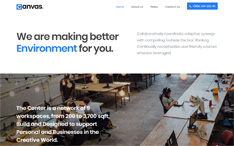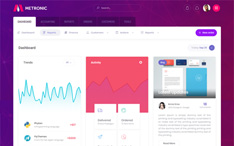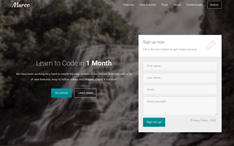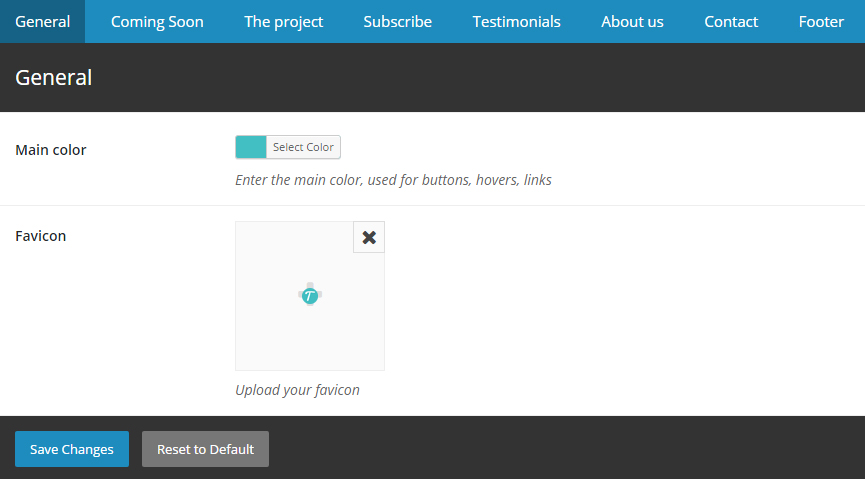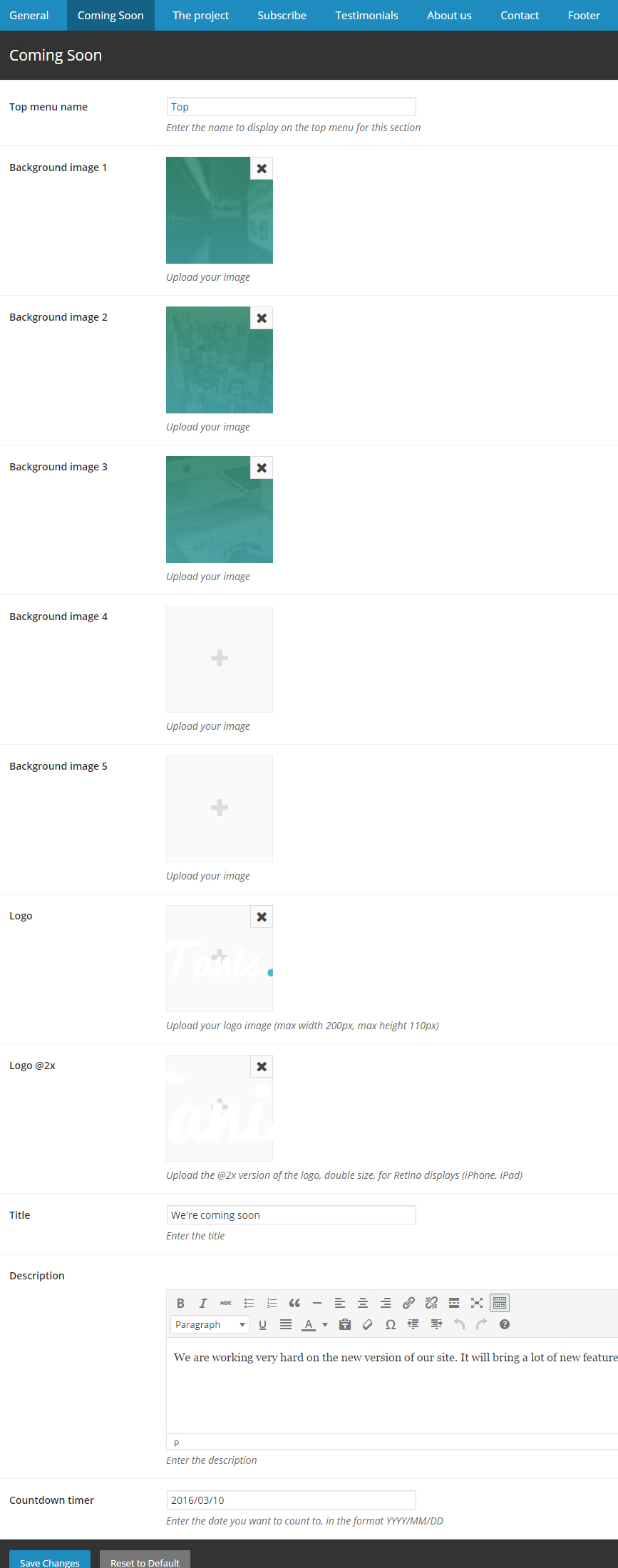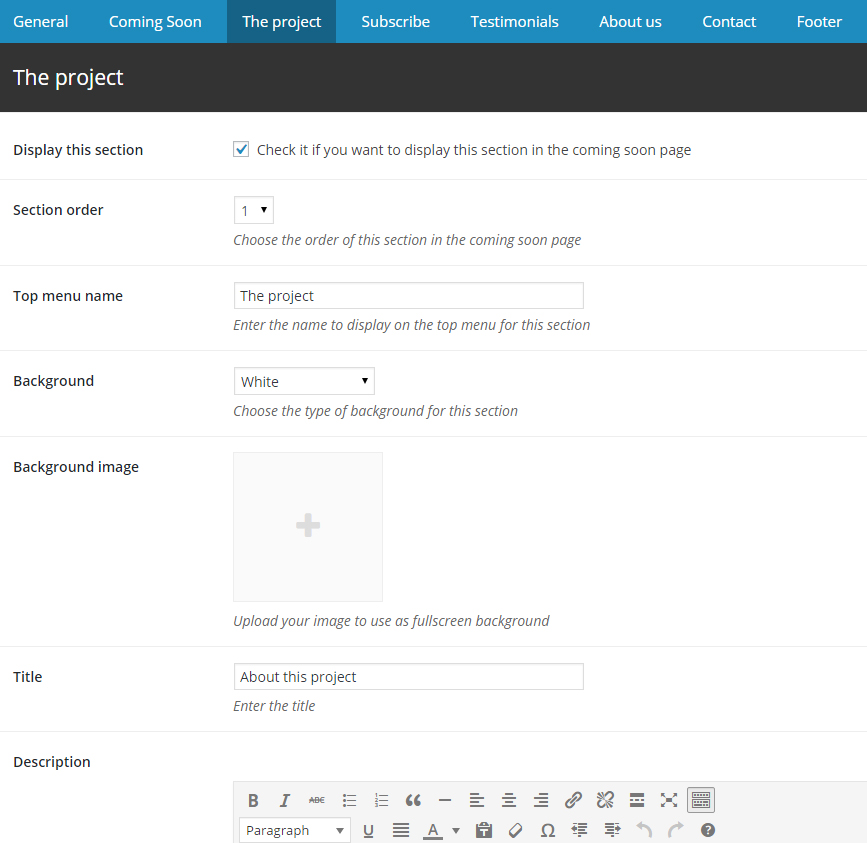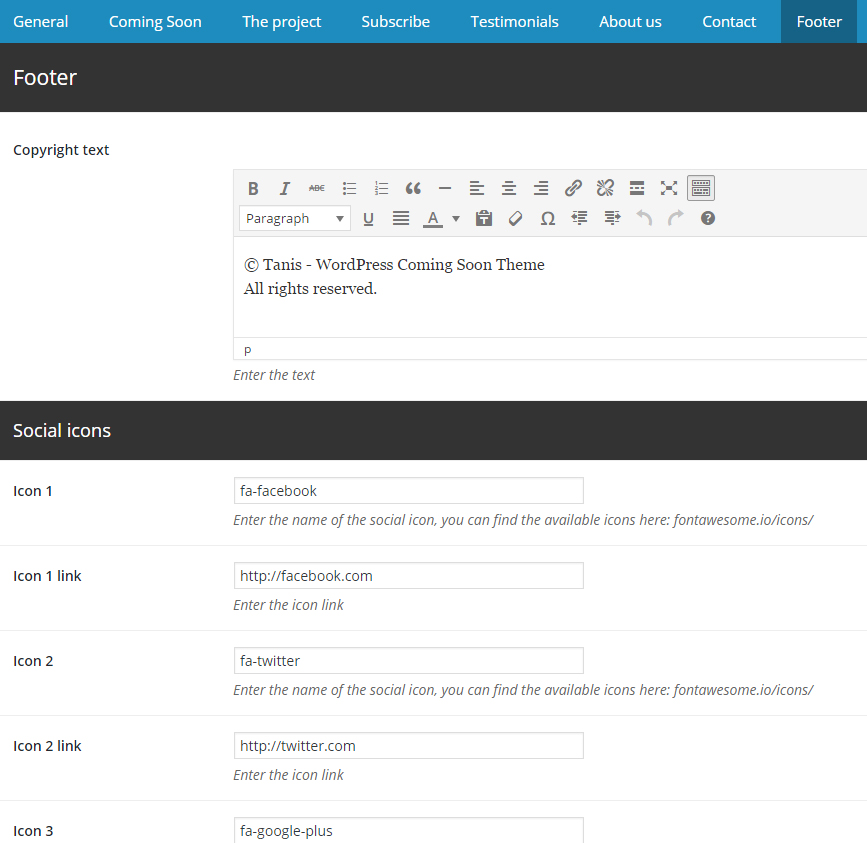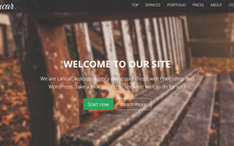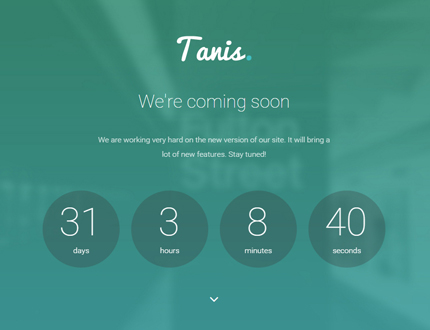
Today I’m going to present you a new WordPress Coming Soon Theme called Tanis and made with Bootstrap. Just like Mira and Alissa, this template will help you create a “Coming Soon” landing page for presenting your new product or website and building your email list.
You can do all of this easily in a few minutes from the Tanis Options Page.
Tanis comes with a responsive layout, fullscreen backgrounds (slideshow also available), countdown timer, working email subscription form (with MailChimp integration), working contact form, Google map, Font Awesome icons, and more.
Below you’ll find the live preview link, the purchase link, the list of features and a review of the Options Page.
Features
- Set up your coming soon page without touching a line of code from the Options Page inside the WordPress admin panel
- Order or disable the sections as you like (sortable sections: The project, Subscribe, Testimonials, About us, Contact)
- 2 types of backgrounds, white and fullscreen image, for each of the sections above
- Responsive Layout (Bootstrap framework)
- Background Slideshow
- Countdown Timer
- AJAX Email Subscription Form (you receive the new subscriber in your email or add it in your MailChimp list)
- MailChimp integration
- AJAX Contact Form
- Google Map
- Font Awesome Icons
- Retina ready
- CSS3 animations
- Free support and updates
Demo and Purchase
LIVE PREVIEW
(not available at the moment)
PURCHASE:
(not available at the moment)
The Tanis Theme Options
I’ll assume that you already know how to install and activate a WordPress theme. If not, just let me know. To access the Tanis Options page just click on the “Tanis Theme Options” item in the left menu inside the WordPress Admin panel.
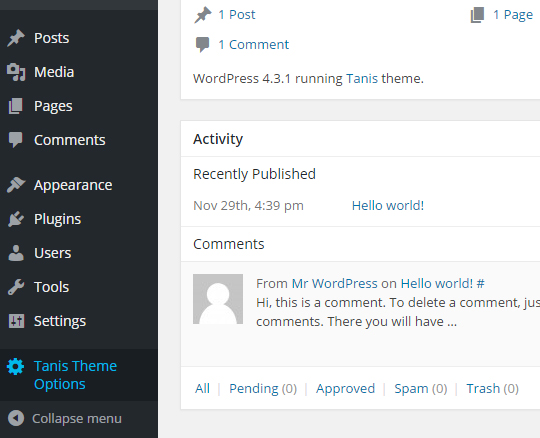
The Options page is organized in different tabs, each one (except the General tab) controls a specific section of the coming soon page.
The General Tab
From the General tab you can set up the main color used for the buttons, hovers and links, and you can upload a favicon.
The Coming Soon Tab
In the Coming Soon tab you can set up the coming soon section of the page. In this tab you can enter the name to use in the top menu for this section, upload the images for the background slideshow (up to 5 images), upload the logo, enter the text (a title and a description) and set up the countdown timer.
The Sortable Sections
The next 5 tabs (The project, Subscribe, Testimonials, About us, Contact) refer to sections (with same names) of the page that can be ordered or disabled.
You can also decide the type of background to use for these sections: white or fullscreen image. Along with these options you can customize the text and icons depending on the type of section.
The Top Menu
Each section (tab) has an option where you can enter the text you want to display on the top menu for that section.
The Footer Tab
In this tab you can enter the copyright text and set up the social icons. You can add up to 6 icons with links.
Image Preview
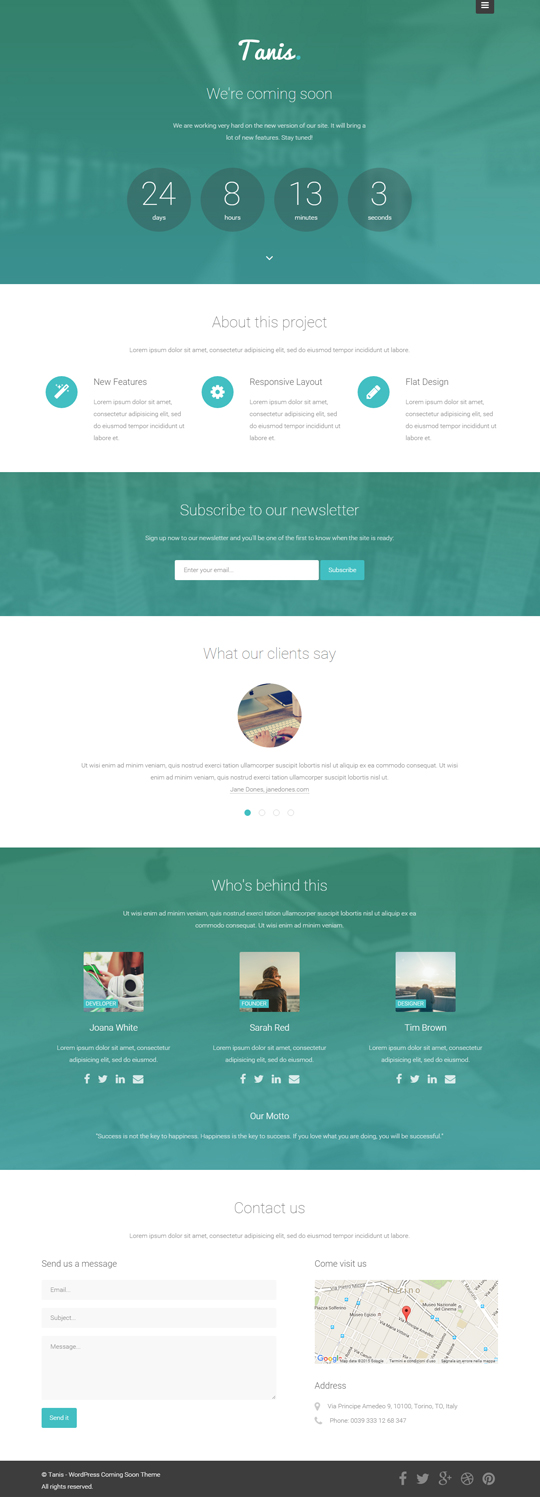
Questions?
I hope you like this theme and find it useful for your projects! If you have any question, suggestion or you just want to say “Hi”, please leave a comment in the form below.
All the best,
Anli
Stay Updated
Subscribe to the Azmind Newsletter and I’ll update you as soon as I release a new WordPress Theme, Bootstrap Template, Tutorial or other Freebie:
To learn how we use your data when you sign up to our newsletter, read our Privacy Policy here.